Back in August, I resurrected an old post about taking control of your privacy by taking some proactive, low-cost/low-impact steps.
To recap, they are:
- Install browser extensions that block trackers.
- Move away from Google services as much as possible.
- Install and use a 3rd party password manager.
- Cease using Facebook/Meta products as much as possible.
- (Optional) Subscribe to a VPN service.
While looking for a way to protect my parents from online scams, ads, and distractions, I stumbled on NextDNS. And, at $20/year for the family "pro" plan, I'm so glad I did.
NextDNS Benefits
There are three huge benefits to NextDNS:
- Protection against malware/phishing attacks, cryptojacking, and DNS Rebinding.
- Blocking ads and trackers.
- Parental controls (in my case, for both my kids and also my parents).
Protection
I just simply don't have the time, nor expertise, to enact a fraction of the protection found in NextDNS. But I sure do have the time to install a macOS and iOS/iPadOS profile. It's nice knowing that once those profiles are installed, I'm protected.
I found a wonderful guide on GitHub that walks through the optimal NextDNS configuration: https://github.com/yokoffing/NextDNS-Config
Ads and Trackers
NextDNS has a rather robust collection of blocklists to add to your configuration, and here's the three that I picked for the household adults:
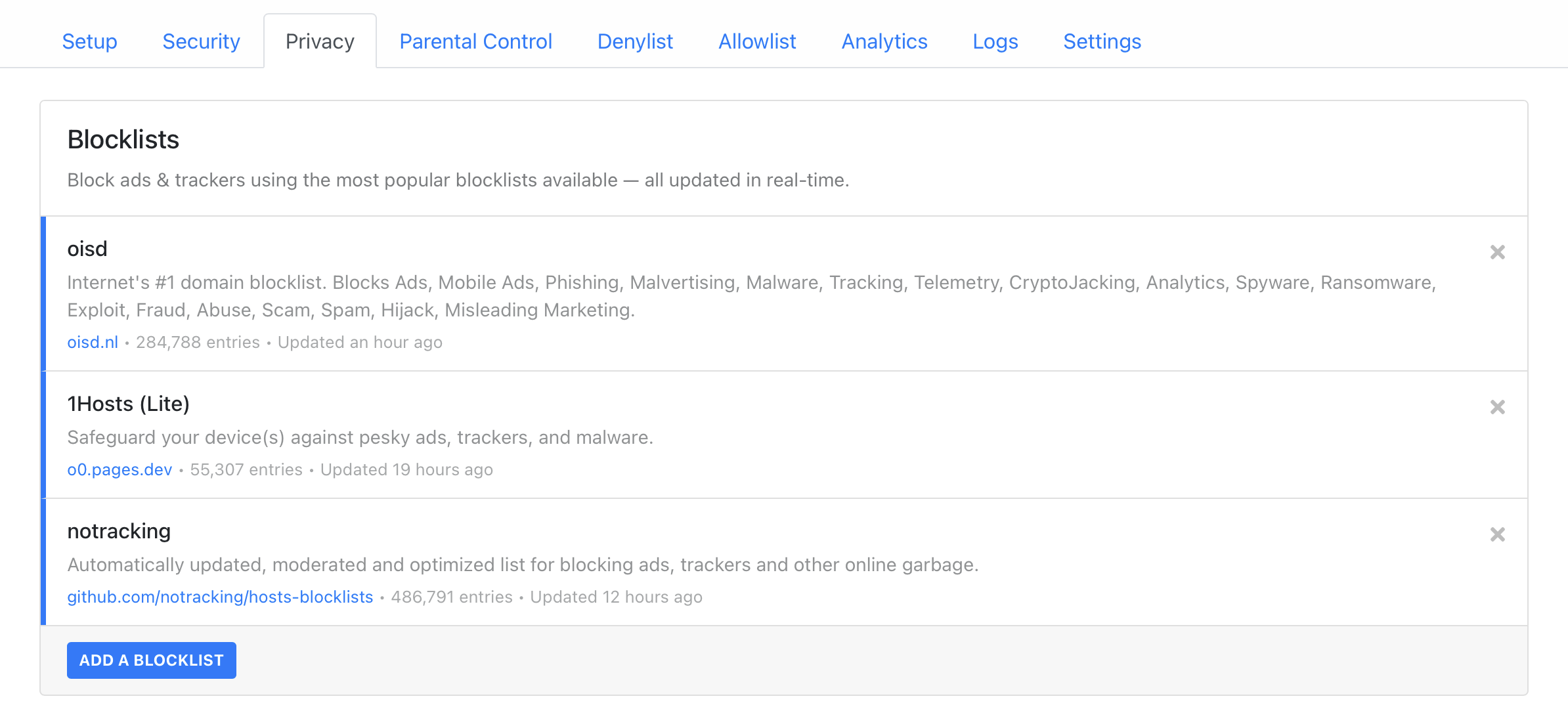
Being fully transparent, the best and biggest impact to using these blocklists at the system level (not browser or application level) has been the removal of ads in native apps like Apple's News.app or Stocks.app, which for some reason would be inserted in articles I was reading as an Apple News+ subscriber.
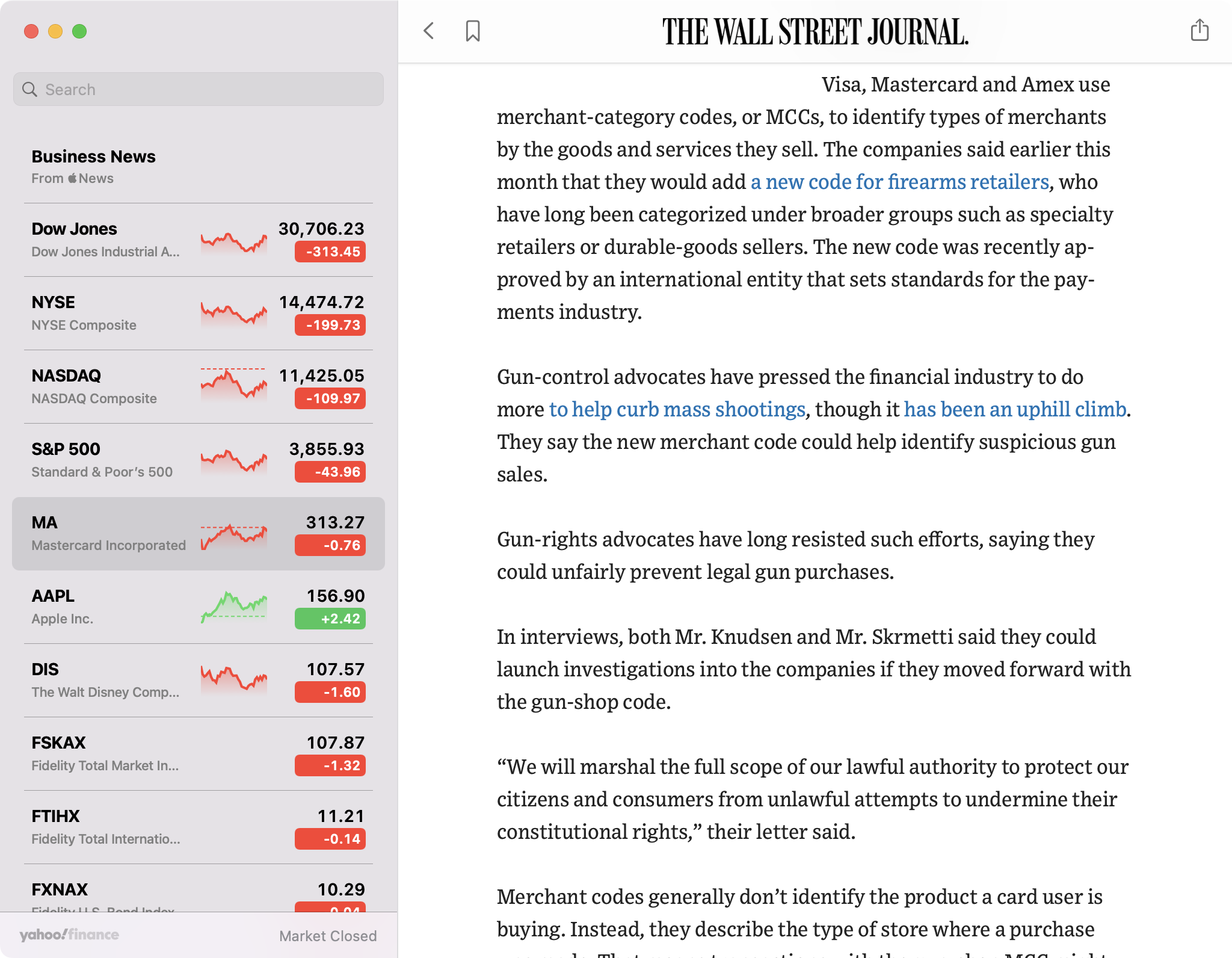
Parental Controls
It's odd - having to take care of a digital native pre-teen and teen and parents on the backslide of their digital lives. Making sure my dad doesn't click on a phishing link while browsing, or fall for a redirection scam if he mis-types a URL is a worry of mine, and I'm thankful that NextDNS has the tools to protect.
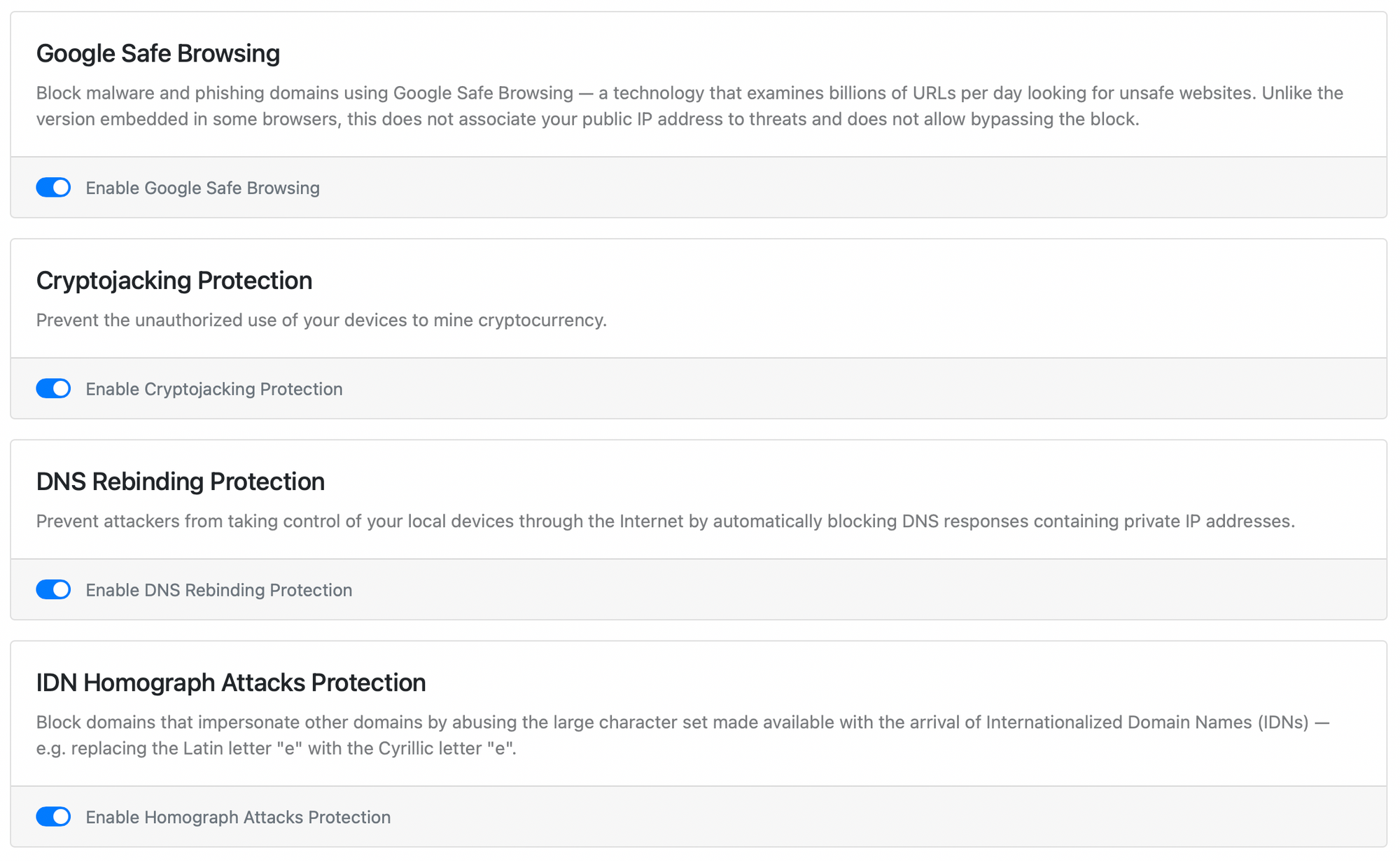
Pricing
At $19.90/year for unlimited family devices, NextDNS feels extremely inexpensive for the robust feature set it offers. If it prevents one incident with either my parents or my kids, it will be more than worth the price.



