I'll start by saying that I'm a big fan of Logitech devices. I've used Logitech keyboards, mice, and perephials for the better part of the past 20 years – you know, back when they had that completely awful logo:

But, I digress.
I was really excited to buy and use the MX Master line of Mice & Keyboards. I have a MX Master 3 Mouse and a MX Master Keyboard with 10-key and absolutely love them.
Well, I should say, loved them. This all changed when I bought an M1 MacBook Pro.
Where's the Apple Silicon Support?
Apple announced the M1 Macbook Air on November 10, 2020. On June 22 at the 2020 Worldwide Developers Conference, Apple Senior VP Craig Federighi revealed a new Developer Transition Kit (DTK) based on a Mac mini running the developer beta of macOS Big Sur on an Apple A12Z processor.
Presumably, Logitech developers had access to the DTK, and would be able to start transionting the Logitech Options app to a Universal app to take full advantage of Apple Silicon.
Unfortunately it's now January 31, 2022, and Logitech Options only runs in the Rosetta translation layer, which is great for draining your battery and making things run awfully slow.
Video Conferencing is also affected
It's unforunately not just the Logitech Options app that's affected by the lack of Apple Silicon support: their webcam software, LogiCapture, and LogiTune - the audio software for driving headsets like the Logitech Zone - is also not Apple Silicon-native.
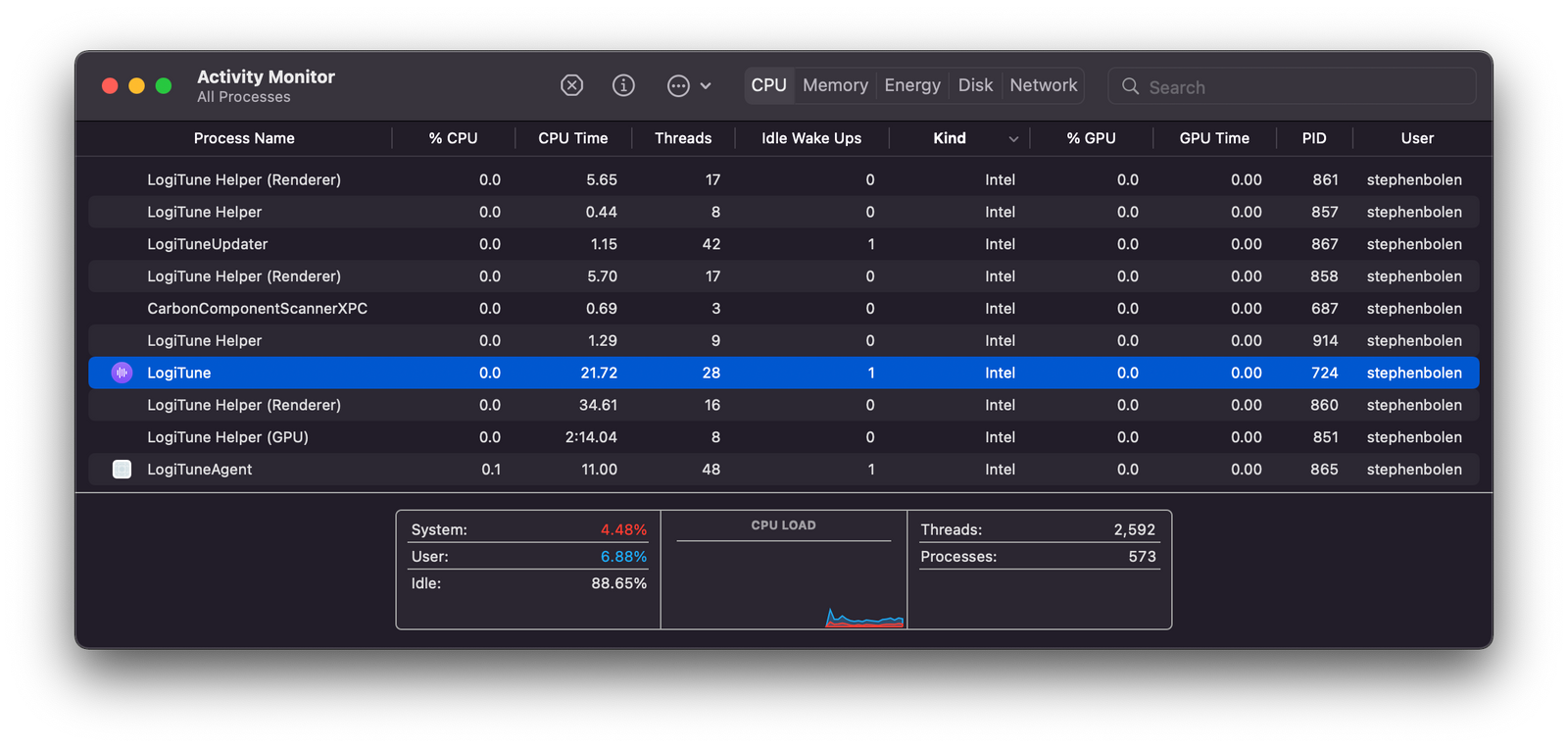
In short, this sucks.
It would be my hope that a large company that is centered on creatives and their workflows would make every possible effort to be compatible with Apple Silicon computers, of which most of the Apple Product line has transitioned, and the remainder will transition in 2022-3.
Workaround and Alternatives
I've yet to find a good workaround/alternative for the MX Keys keyboard. However, I have found a nice utility that returns some customization to the MX Master Mouse: Mac Mouse Fix.
Mac Mouse Fix is a (free!) Universal app that runs beautifully on Apple Silicon, doesn't destroy battery life, and replicates a lot of core functionality of the MX Master 3 Mouse:
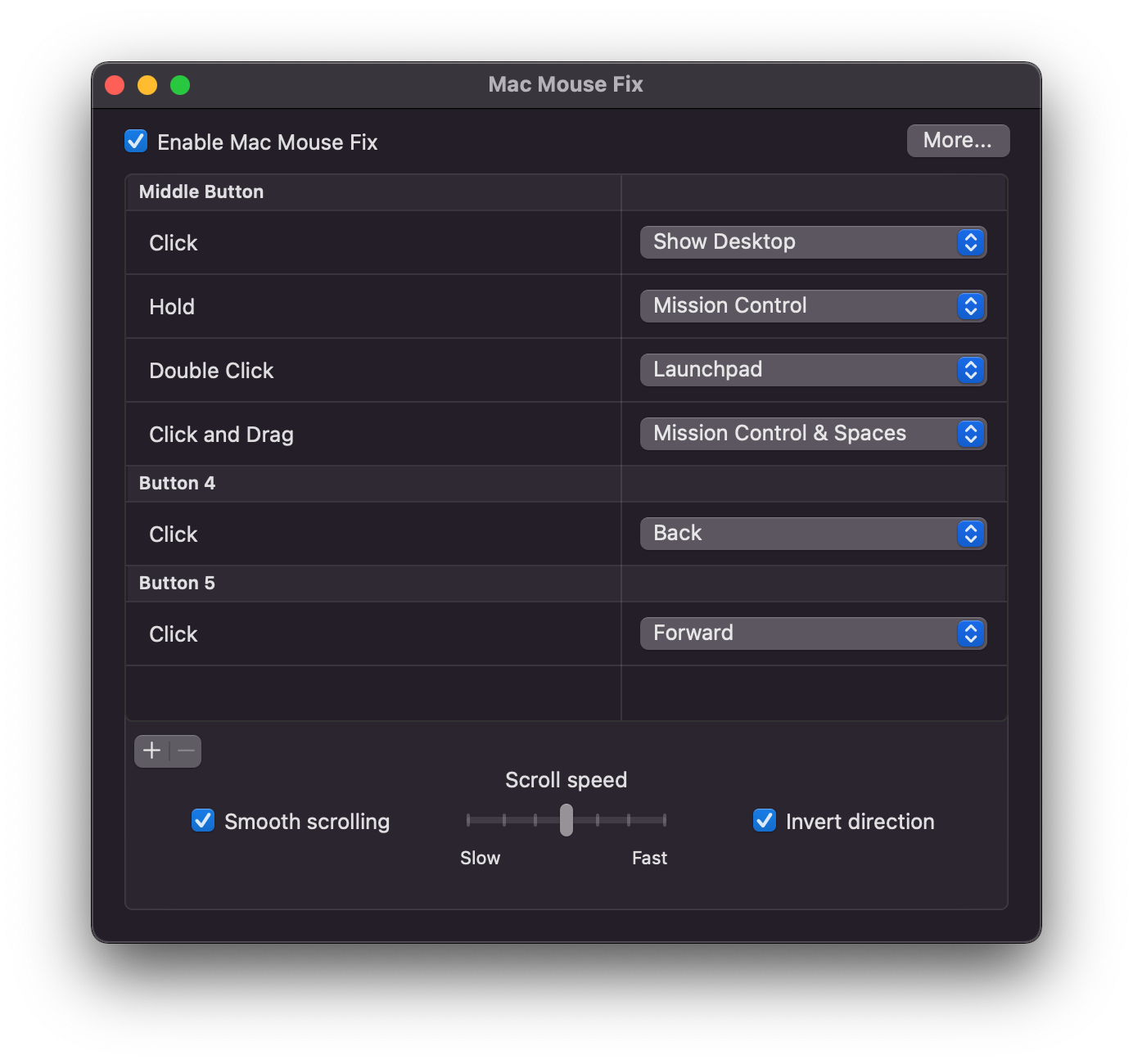
One of these days, Logitech will get it together and realize that they have to re-write their driver software for Mac to keep creatives happy. But until then, I highly recommend Mac Mouse Fix to get around their complacency.
I hope this helps those in a similar situation as me.






