I wrote a fairly in-depth piece back in 2020 highlighting the steps I was taking to be more secure with my online data. Coming out of the first Trump Administration, I wanted to ensure that if there was a second with more sophisticated surveillance mechanisms in place, that I could reasonably protect my family's online activity. Sadly, after 4 years, that second administration is now only a few months away.
The steps I took include:
- Install browser extensions that block trackers.
- Move away from Google services as much as possible.
- Install and use a 3rd party password manager.
- Cease using Facebook/Meta products as much as possible.
- (Optional) Subscribe to a VPN service.
So, how did I do?
Blocking trackers
In 2020, it sounded like a good idea to use uBlock Origin and Privacy Badger as a browser extension, but net-net, that's only blocking malware and trackers at the browser level, not the OS level. Google is also setting out to disable all MV2 Extensions, so you can kiss any of that utility goodbye.
My thinking on how to approach trackers has evolved, and now I'm using Control D (from Windscribe) with some excellent community blocklists (Hagezi's DNS - Pro and OISD).
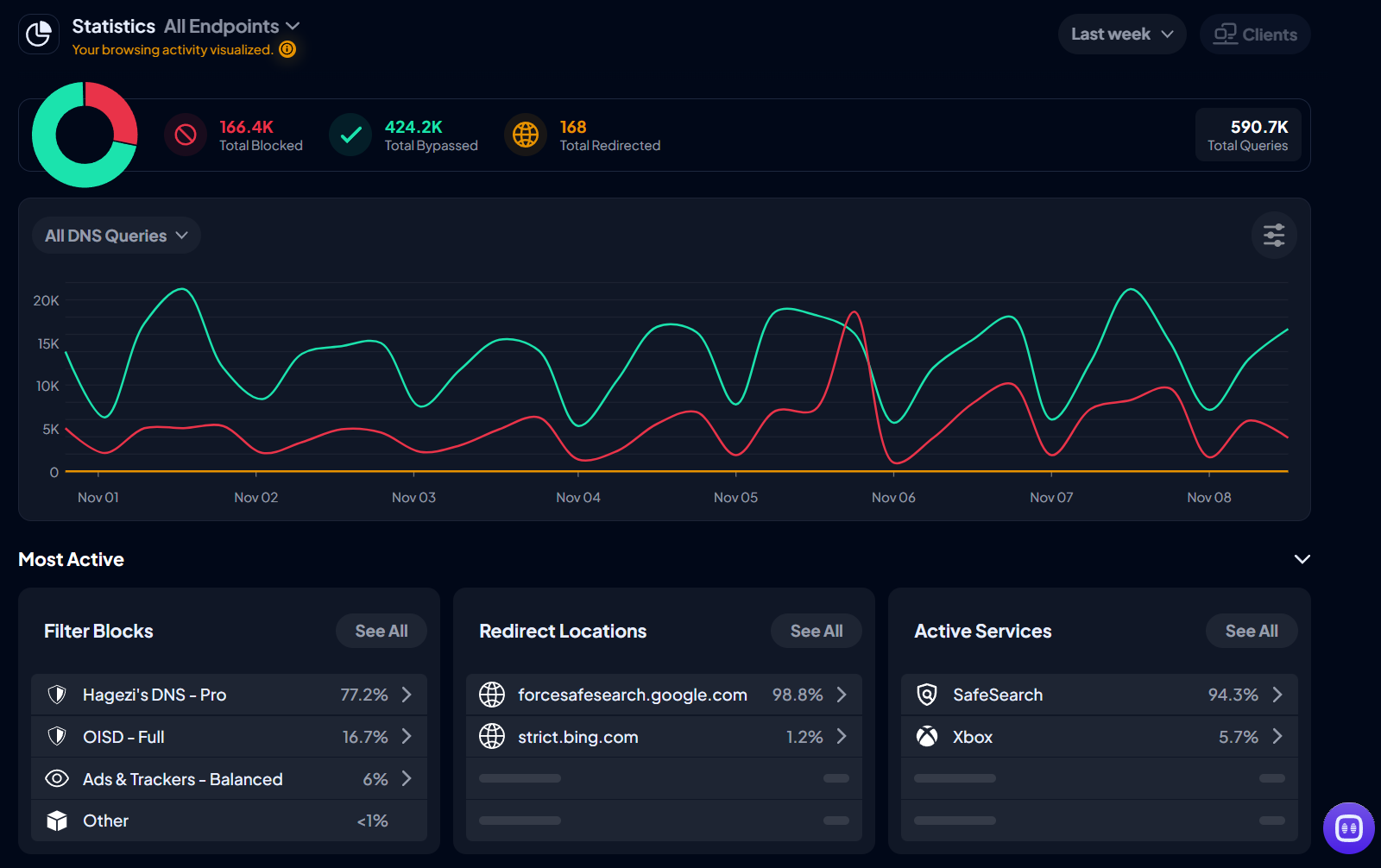
The interface is great, and I have my whole family protected at the OS level with profiles. They don't see ads; they aren't being fingerprinted or tracked. And I can set up profiles for the kids' devices that keep them safer online:
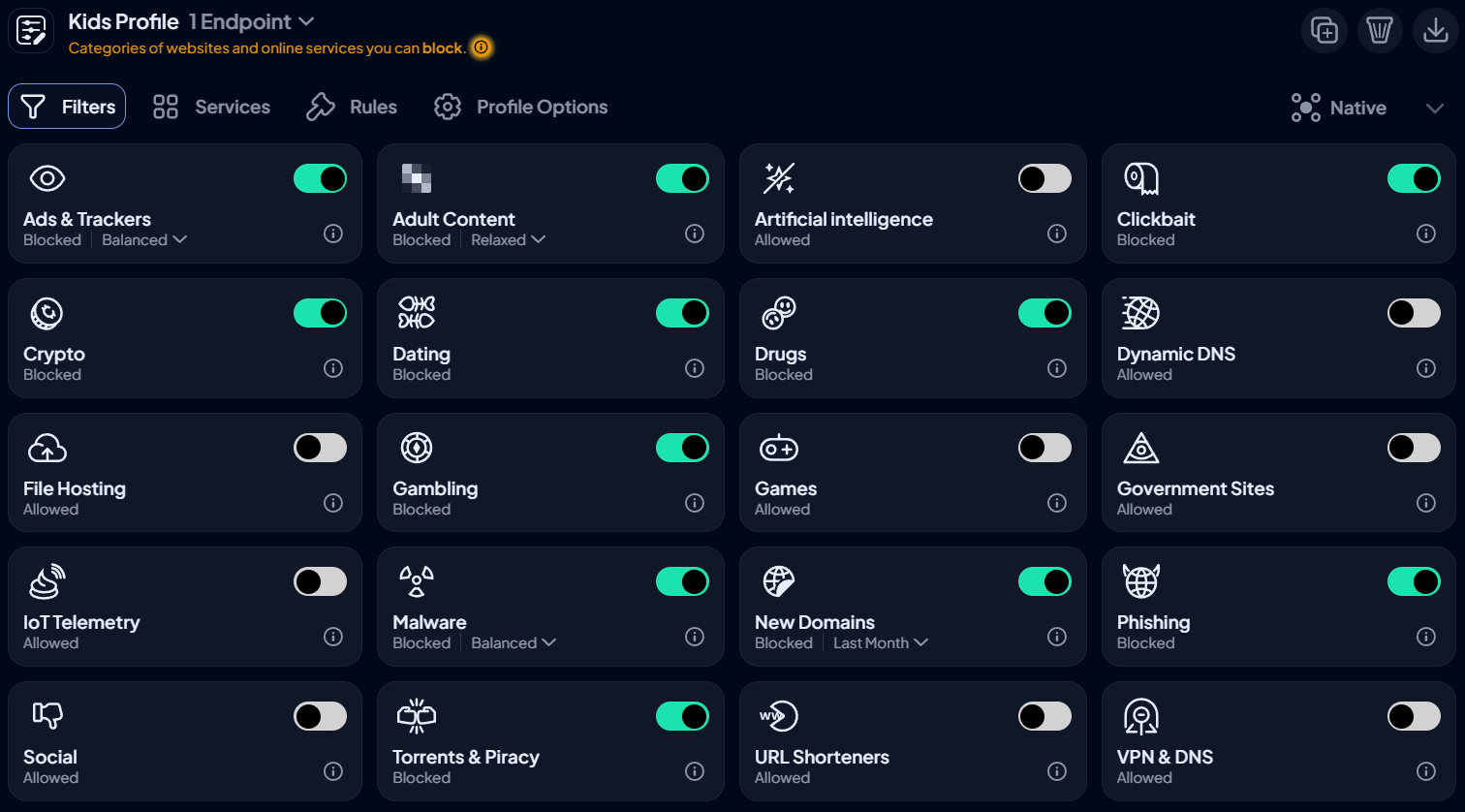
Stop using Google products
This one was really easy. I still have a Gmail account to read shared documents and contribute to a D&D Bag of Holding spreadsheet, but not using Google search or relying on one company to guide me to information is pretty easy.
I'm using DuckDuckGo as my search appliance. Sometimes I need to make multiple queries to get to the information I want/need, but not being reliant on Google is worth the extra effort.
Install and use a 3rd party password manager
I've been a happy 1Password user for at least a decade.
I also have the new macOS/iPadOS/iOS Passwords.app which has been impressive, honestly. But it's not as widely compatible as 1Password for all of my cross-platform needs (Mac, PC, Linux, iOS, iPadOS).
Slow down / stop using Facebook / Meta products
This is where the spirit is willing, but the flesh is weak. I started following a lot of Soccer clubs and players; Instagram is probably the best one-stop shop for all of this content.
I also (lightly) use WhatsApp to stay in touch with family in Europe.
One thing I don't do? Browse Facebook. I don't have the app installed anywhere. I don't stay logged in. I only browse using a private container in Firefox.
Subscribe to a VPN service
I'm currently using Proton VPN on a Black Friday deal from two years ago and will likely continue to use Proton VPN. It's fast, it's reasonably secure, and it's installed everywhere.
I'm trying out Windscribe because of how much I love Control D, so I'll have to make a decision soon on which service I keep.


